一 概述
go-cursor-help:解决Cursor在免费订阅期间出现提示的问题的工具
二 软件介绍
2.1 软件地址
https://github.com/yuaotian/go-cursor-help
2.2 支持平台
- Windows x64
- macOS Intel和M系列
- Linux x64和ARM64
三 Win端安装方法(指令-推荐)
3.1 WindowsPowerShell ISE 模式下运行(正确)
1-windowsPowerShell ISE下以管理员模式打开
![图片[1]-Cursor代码神器之——无限试用器工具-大大博客](https://www.dadawz.cn/wp-content/uploads/2024/12/20250113223644259-cursor-2-win-pshell-open-1.png)
2-输入并执行以下指令
irm https://raw.githubusercontent.com/yuaotian/go-cursor-help/master/scripts/install.ps1 | iexirm https://raw.githubusercontent.com/yuaotian/go-cursor-help/master/scripts/install.ps1 | iexirm https://raw.githubusercontent.com/yuaotian/go-cursor-help/master/scripts/install.ps1 | iex
图示
![图片[2]-Cursor代码神器之——无限试用器工具-大大博客](https://www.dadawz.cn/wp-content/uploads/2024/12/20250113223652353-cursor-2-win-pshell-cmd-2-1024x297.png)
3-破解成功提示后弹窗
![图片[3]-Cursor代码神器之——无限试用器工具-大大博客](https://www.dadawz.cn/wp-content/uploads/2024/12/20241231115527941-image-1024x576.png)
3.2 powershell模式(错误)
1-以管理员模式打开PowerShell
![图片[4]-Cursor代码神器之——无限试用器工具-大大博客](https://www.dadawz.cn/wp-content/uploads/2024/12/20250113223735469-cursor-2-win-pshell-admin-4.png)
2-输入并执行以下指令
irm https://raw.githubusercontent.com/yuaotian/go-cursor-help/master/scripts/install.ps1 | iexirm https://raw.githubusercontent.com/yuaotian/go-cursor-help/master/scripts/install.ps1 | iexirm https://raw.githubusercontent.com/yuaotian/go-cursor-help/master/scripts/install.ps1 | iex
图示
![图片[5]-Cursor代码神器之——无限试用器工具-大大博客](https://www.dadawz.cn/wp-content/uploads/2024/12/20250113223747156-cursor-2-win-pshell-cmd-5.png)
3-安装异常
![图片[6]-Cursor代码神器之——无限试用器工具-大大博客](https://www.dadawz.cn/wp-content/uploads/2024/12/20250113223755390-cursor-2-win-pshell-cursor-eror-6-1024x319.png)
© 版权声明
THE END
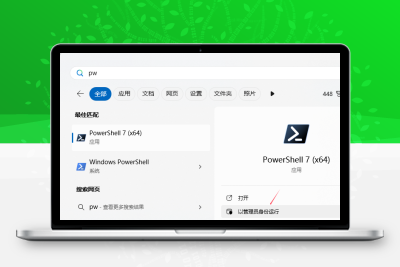
















暂无评论内容